Using Quizlet Sets to Make Gimkit Sets in Seconds
Are your students sick of Quizlet Live or Checkpoint?
Did you create or find a quality vocab set on Quizlet, but want students to practice with that vocab on Gimkit instead?
You’re in luck!
There’s a super fast way to make a Gimkit set out of a Quizlet set, in a matter of seconds!
Follow along with my screenshots & instructions for how to make a Gimkit set using a Quizlet set.
Find the Quizlet set you want to use.
Below the flashcards, click the 3 dots.
It will expand with options for you to click. Click Export.
Click Copy text.
Open up Gimkit.
Click New Kit.
Title it, select the Language, Subject, click Next.
Select a photo (it really doesn’t matter).
On the left, select Create with Flashcards.
Click Import Flashcards.
Copy & paste the text you copied from your Quizlet Export.
Click “Create”.
You’re done!!
Here’s a few extra steps you can take if you want to make the Gimkit sets a little more challenging:
For each vocab word/phrase, you can select the “pencil” edit button.
You can change the possible answers to be trickier. In the screenshot below, you can see how the default answers were not very tricky.
I changed the options to other infinitives to make it more challenging. (seen below)
You can eliminate choices by selecting the 3 dots and clicking “Remove Answer”.
Now you can see there’s only 3 choices.
You can change toggle from Multiple Choice to Text Input so that students have to type it out. You can toggle between “Answer is Exactly” and “Answer Contains”.
You can even add a photo, audio file, or an equation!
Don’t forget to click Save!
I hope this step-by-step tutorial has been helpful to you, and will save you time in the future!
Save this post for later!
Looking for more teaching & tech tips for your class? Check out these posts for more!
Spanish Classroom Speaking, Listening, & Writing Extension Activities
How to Use Pre-Made Quizlet Sets & Edit for your Class
-min.jpg)
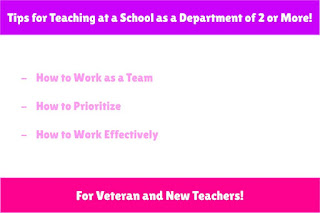
.jpg)